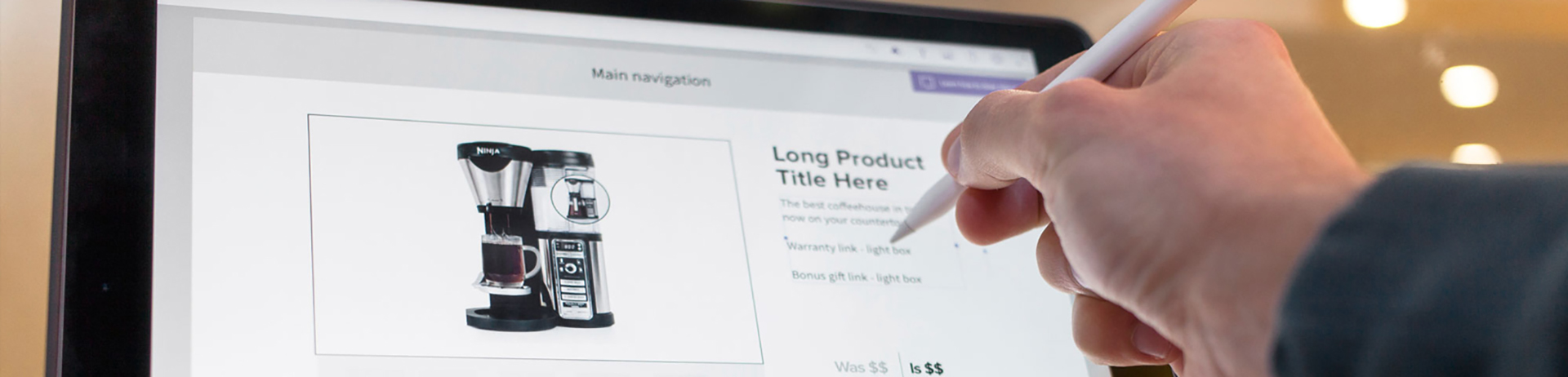Sketching has always been a particularly important part of my team’s creative process here at clevermethod. Therefore, when tasked with adding a new page to the ever growing ninjakitchen.com website, my colleagues and I decided to quickly sketch out how to move forward and regroup. After completing the first sketch, Brian, the account manager on the project, asked if he could draw on my original legal sized sketch to share some ideas and provide his feedback. At first I was hesitant, but eventually I scanned it with my iPhone.
Behold the scan:

We then created a list of what changes were necessary for the next version of the sketch. I wanted this version to be tighter than my previous loose sketch, in case the client needed to see it, so I reached for a clean sheet of 8.5×14 and my trusty steel ruler. After drawing just a few lines, it hit me. I recalled an episode of The Big Web Show where Khoi Vinh explained the concept behind Adobe Comp.

You know something is good when you wish you had thought of it first. After only using Adobe Comp for a few short minutes on my iPhone 5s, I got that feeling. Even on such a small screen, it was still an elegant and pleasant experience. Since the App is centered on using gestures to quickly draw a layout there is a bit of a learning curve. Luckily there is a rich and copious help system that interjects at the necessary moment to help you along. The app also performed quite nicely on an iPad Mini, and was especially delightful on the iPad Pro.
iPhone 5s Screenshot:

The auto snapping and smart guides in Adobe Comp make the experience feel surprisingly precise. This is an immensely important factor, because drawing on a touch screen often does not allow for the precision this App provides its users. The gestures allow the screen to be free of icons and tools. Khoi Vinh and his team really got the touch experience right. Thank you!
At clevermethod we are always searching for new tools to use that help us keep up with the fast, moving train of web design and development. Adobe Comp has helped with our search, all while making it fun. But don’t get me wrong, this is NOT the end of a pencil and paper for me. Let me put it this way, hokey apps and shiny screens are no match for a good sketchbook at your side, kid.